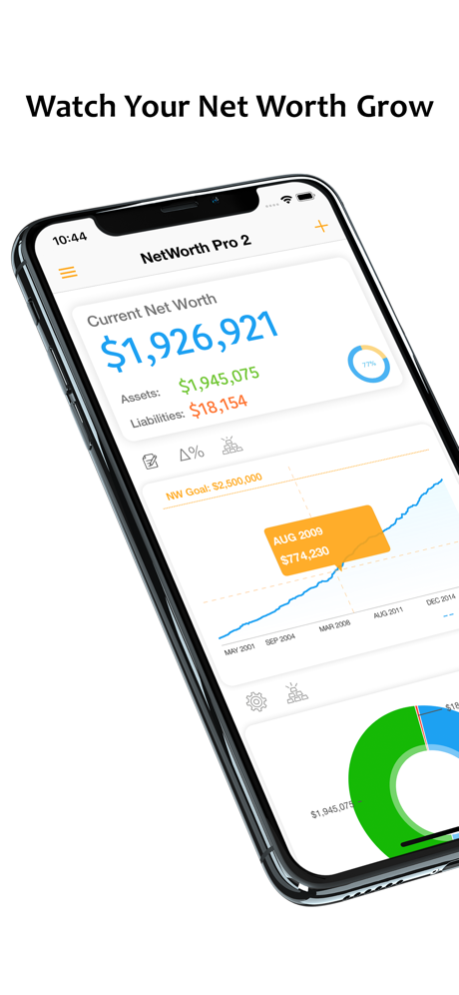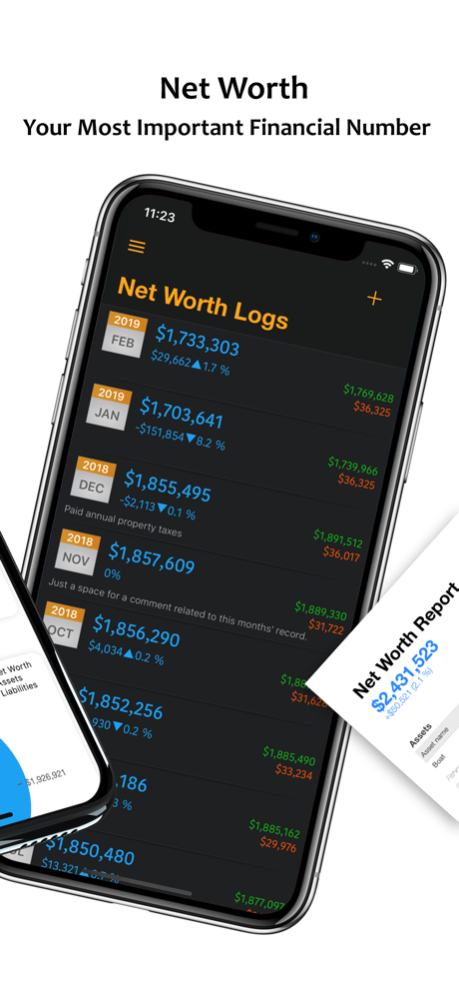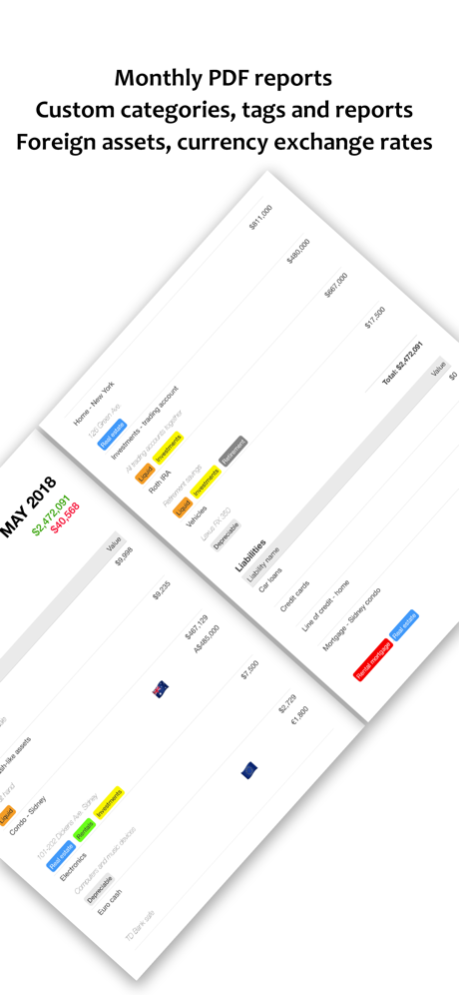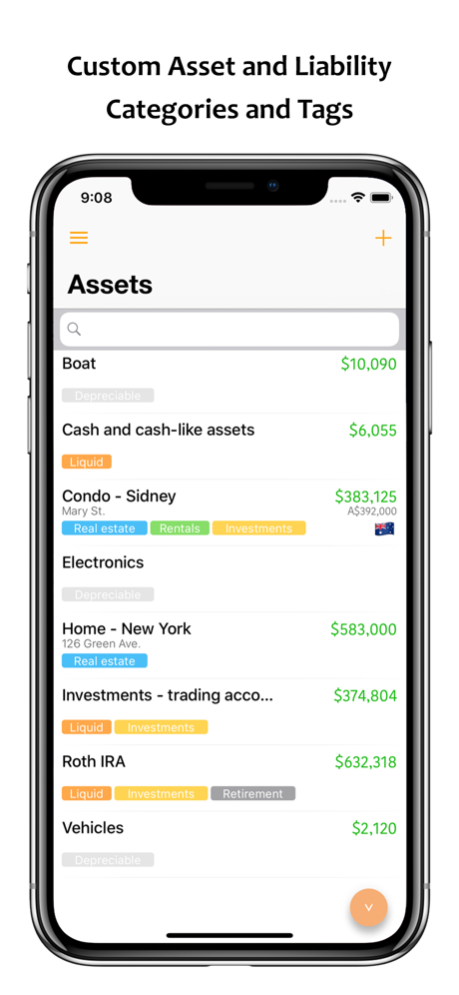NetWorth Pro 2 3.4.0
Continue to app
Free Version
Publisher Description
Wealth Strategy: Track Your Net Worth
Visualize your financial journey - tracking net worth is a powerful motivator and true gauge of your progress in building wealth.
Net worth tracking: your financial health checkup. See your entire financial picture in a glance. Are your finances on track? Tracking your net worth is like grading yourself every month, ensuring accountability in your spending and saving habits.
Tired of money management software that demands you track every transaction? Ever felt overwhelmed and quit using them?
Recognize that manually entering data and categorizing each transaction isn't the best use of your time? Gaining insight into your monthly finances can be cumbersome.
Calculating net worth effectively summarizes all aspects of your personal finances into one number. To determine it, consider every asset and deduct all sources of debt. The result? A comprehensive measure of your financial health.
*** Features ***:
● Easy and quick data entry
● Customizable asset and liability categories
● Personalized tags for assets and liabilities
● Monitor your total monthly assets and liabilities
● Observe individual asset or liability categories
● Set and view your net worth goal
● Visualize your net worth and its historical trend in gold ounces
● Varied charts: net worth, overall assets/liabilities, individual asset/liability category, tags
● Landscape mode for extensive chronological charts
● Pie charts contrasting net worth with assets and liabilities
● Pie chart detailing the distribution of your asset/liability categories (percentage or amount)
● Store, print, or email PDF net worth reports to iCloud drive:
● Configurable monthly net worth reports
● Net Worth History report
● Tag-specific report: include only assets and liabilities from a chosen list of tags
● Tap a chart data point for detailed information
● Compare net worth data across periods
● Yearly net worth bar chart
● Net worth reports: view, print, save to iCloud Drive or email (Premium subscription)
● iCloud Drive backup and restoration (Premium subscription)
● Monthly reminders to update your net worth
● Optional pin code protection
Net Worth Pro 2 is a complimentary app, permitting the addition of one asset, liability, and custom tag. To add more Tags/Assets/Liabilities and enable the Backup/Restore feature, consider our Premium Annual subscription:
Subscription Title: Premium Annual
Duration: 1 Year
Charges will be applied to the iTunes Account upon purchase confirmation, and the subscription will renew automatically unless canceled at least 24 hours before the current period ends. Renewal charges will be applied within 24 hours prior to the end of the current period. Users can manage subscriptions and disable auto-renewal in Account Settings post-purchase. Any unused portion of a free trial, if provided, will be forfeited upon purchasing a subscription.
Terms of use: http://theblueplum.com/ios/networthpro2/terms
Jan 7, 2024
Version 3.4.0
• Moved the 'Backup' feature to the free mode
• Added support for more currencies
• Minor improvements and bug fixes
About NetWorth Pro 2
NetWorth Pro 2 is a free app for iOS published in the Accounting & Finance list of apps, part of Business.
The company that develops NetWorth Pro 2 is Blue Plum Software Inc, The. The latest version released by its developer is 3.4.0.
To install NetWorth Pro 2 on your iOS device, just click the green Continue To App button above to start the installation process. The app is listed on our website since 2024-01-07 and was downloaded 4 times. We have already checked if the download link is safe, however for your own protection we recommend that you scan the downloaded app with your antivirus. Your antivirus may detect the NetWorth Pro 2 as malware if the download link is broken.
How to install NetWorth Pro 2 on your iOS device:
- Click on the Continue To App button on our website. This will redirect you to the App Store.
- Once the NetWorth Pro 2 is shown in the iTunes listing of your iOS device, you can start its download and installation. Tap on the GET button to the right of the app to start downloading it.
- If you are not logged-in the iOS appstore app, you'll be prompted for your your Apple ID and/or password.
- After NetWorth Pro 2 is downloaded, you'll see an INSTALL button to the right. Tap on it to start the actual installation of the iOS app.
- Once installation is finished you can tap on the OPEN button to start it. Its icon will also be added to your device home screen.